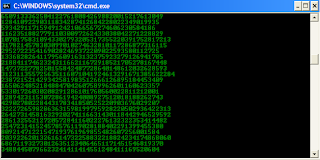0
Best Quotes About Life Happiness
“Mistakes are the portals of discovery.”
“गलतियां खोज का स्रोत होती हैं।”
Don't look for God in the sky; look within your own body.”
ईश्वर को आसमान में न ढूंढें; अपने भीतर ढूंढें।”
“Learning never exhausts the mind.”
“सीखने से मस्तिष्क कभी नहीं थकता है।”
“Study while others are sleeping; work while others are loafing; prepare while
others are playing; and dream while others are wishing.”
“जब दूसरे व्यक्ति सोए हों, तो उस समय अध्ययन करें; उस समय कार्य करें जब दूसरे व्यक्ति अपने समय को नष्ट करते हैं; उस समय तैयारी करें जब
दूसरे खेल रहे हों ; और उस समय सपने देखें जब दूसरे केवल कामना ही कर रहे हों।”
“Storms make trees take deeper roots.”
“तूफ़ानों से पेड़ों की जड़ें और गहरी व मज़बूत होती है।”
“Doing nothing is the most tiresome thing in the world because it is impossible
to quit and take a rest.”
“खाली बैठना दुनिया में सबसे थकाने वाला काम है क्योंकि सर्वस्व त्याग देना और आराम करना असंभव है।”
“The student who asks is a fool for five minutes, but he who does not ask
remains a fool forever.”
“ऐसा छात्र जो प्रश्न पूछता है, वह पांच मिनट के लिए मूर्ख रहता है, लेकिन जो पूछता ही नहीं है वह जिंदगी भर मूर्ख ही रहता है।”
“Some people dream of success; while others wake up and work hard at it.”
“कुछ लोग सफलता के सपने देखते हैं।।। जबकि अन्य व्यक्ति जागते हैं और इसके लिए कड़ी मेहनत करते हैं।”
“Fall seven times, stand up eight! ”
“यदि आप सात बार गिरते हैं, तो आठ बार खड़ें हों!”
“When it is obvious that the goals cannot be reached, don't adjust the goals,
adjust the action steps.”
“जब यह साफ हो कि लक्ष्यों को प्राप्त नहीं किया जा सकता है, तो लक्ष्यों में फेरबदल न करें, बल्कि अपनी प्रयासों में बदलाव करें।”
“A man is great by deeds, not by birth.”
“व्यक्ति कर्मों से महान बनता है, जन्म से नहीं।”
“Forgive your enemies, but never forget their names.”
“अपने दुश्मनों को माफ कर दें, लेकिन उनके नाम कभी न भूलें।”
“Every man dies. Not every man really lives.”
“हर इंसान मरता है। लेकिन कोई एक ही जीता है।”
"उस व्यक्ति ने धरती पर ही स्वर्ग को पा लिया :
जिसका पुत्र आज्ञांकारी है,
जिसकी पत्नी उसकी इच्छा के अनुरूप व्यव्हार करती है,
जिसे अपने धन पर संतोष है।"
He whose son is obedient to him, whose wife's conduct is in accordance with his
wishes, and who is content with his riches, has his heaven here on earth.
"मुर्खता दुखदायी है, जवानी भी दुखदायी है,लेकिन इन सबसे कहीं ज्यादा दुखदायी किसी दुसरे के घर जाकर उसका अहसान लेना है।"
"Foolishness is indeed painful, and verily so is youth, but more painful by far
than either is being obliged in another person's house."